Guide to IPTV M3U8 Playlist :
IPTV (Internet Protocol Television) has revolutionized the way people watch television, offering an alternative to traditional satellite and cable TV services. One of the key components that power IPTV streaming is the IPTV M3U8 playlist. This article provides an in-depth look at what M3U8 playlists are, how they work, and how to set them up for seamless IPTV streaming.
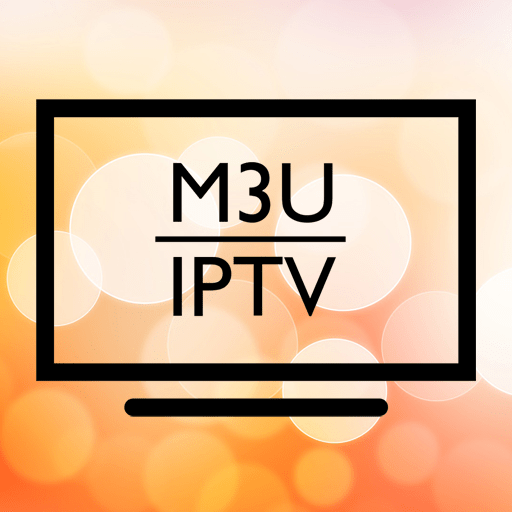
What is an IPTV M3U8 Playlist?
An IPTV M3U8 playlist is a file that contains a list of multimedia content (such as TV channels, movies, and shows) available to stream via IPTV services. The M3U8 format, which is an extension of the M3U format, is widely used to store URLs or local file paths pointing to the content that can be streamed online. M3U8 files are typically used for HLS (HTTP Live Streaming) and contain a series of media files encoded in a compatible format for playback.
The Role of M3U8 Playlists in IPTV
M3U8 playlists play a crucial role in IPTV streaming by providing a simple and effective way to access various content streams. These playlists are not limited to live TV channels but also support on-demand content like movies and shows, making them an essential tool for any IPTV setup.
Benefits of Using IPTV M3U8 Playlists
Using IPTV M3U8 playlists offers several benefits, including:
1. Wide Range of Channels and Content
An M3U8 playlist can provide access to hundreds or even thousands of live TV channels, movies, and TV shows across a variety of genres. From sports channels to news, entertainment, and international programming, an IPTV M3U8 playlist gives you the freedom to explore global content.
2. Easy Setup
Setting up an IPTV M3U8 playlist is relatively easy. Once you have access to a valid playlist URL or file, you simply need to input it into a compatible IPTV player or device. This ease of use makes it a popular choice for those new to IPTV streaming.
3. High-Quality Streaming
M3U8 playlists allow for high-quality streaming with minimal buffering, especially when combined with fast and reliable internet connections. Many IPTV services offer HD or 4K streaming options through M3U8 playlists.
4. Cost-Effective
IPTV services using M3U8 playlists are generally more affordable than traditional satellite or cable TV services. Many IPTV providers offer budget-friendly subscription plans with access to vast content libraries.
How to Set Up an IPTV M3U8 Playlist
Setting up an IPTV M3U8 playlist can be done in just a few simple steps. Here’s how you can get started:
Step 1: Choose an IPTV Provider
Before you can use an M3U8 playlist, you need to choose a reliable IPTV provider. A trusted provider will supply you with valid M3U8 playlist URLs, which you can then use to access live TV channels and other content. For example, visit Buy IPTV Australia to get started with premium IPTV services.
Step 2: Obtain the M3U8 Playlist URL
Once you have a subscription with an IPTV provider, they will typically provide you with the M3U8 playlist URL. This URL will be a link to the live TV streams and on-demand content.
Step 3: Use a Compatible IPTV Player
To play the M3U8 playlist, you will need an IPTV player that supports M3U8 files. There are several popular IPTV players available for download, such as:
- VLC Media Player: This free media player supports M3U8 playlists and is available for multiple operating systems, including Windows, macOS, and Linux.
- IPTV Smarters: A dedicated IPTV app that allows users to input M3U8 playlist URLs and stream content directly to their devices.
- Kodi: An open-source media player that can be configured with various IPTV add-ons to stream M3U8 playlists.
Once you have installed a compatible player, simply input the M3U8 playlist URL into the app to start streaming.
Step 4: Enjoy Your Content
After entering the M3U8 playlist URL into your IPTV player, you should be able to access a variety of content, including live TV channels, movies, and shows. You can navigate through the playlist to select your preferred content.
Troubleshooting IPTV M3U8 Playlist Issues
While using an IPTV M3U8 playlist is typically straightforward, you may occasionally encounter issues. Here are some common problems and how to resolve them:
1. Buffering or Lagging
Buffering can occur if your internet speed is too slow. Ensure that you have a stable and fast internet connection, ideally at least 10 Mbps for HD content.
2. Invalid Playlist
If the playlist URL is broken or outdated, you may not be able to access content. In this case, contact your IPTV provider for a new URL or playlist.
3. Compatibility Issues
Some IPTV players may not support certain M3U8 playlist features. Make sure your IPTV player is up-to-date and supports M3U8 files.
Best IPTV M3U8 Playlist Resources
To make the most out of your IPTV experience, it’s essential to use trusted resources and providers for your M3U8 playlists. Here are some reliable external resources for IPTV:
- IPTV.org: A comprehensive resource for finding M3U8 playlist links for a wide range of channels and content.
- M3U Playlist Repository: A community-driven platform that shares free M3U8 playlist links.
- IPTV Reddit Community: A popular online forum where users share IPTV resources, including M3U8 playlists.
By using these resources, you can access various M3U8 playlists for different genres and regions, expanding your IPTV streaming options.
Why Choose Buy IPTV Australia?
For those based in Australia, Buy IPTV Australia provides a premium IPTV service with access to an extensive range of channels and high-quality streams. Whether you’re a fan of live sports, news, or movies, their IPTV service delivers exceptional content with the reliability and performance you expect from a leading provider.
Visit Buy IPTV Australia to learn more about their offerings and to sign up for an IPTV service that includes access to M3U8 playlists, ensuring you get the best streaming experience.
Conclusion
An IPTV M3U8 playlist is an essential tool for streaming live TV and on-demand content over the internet. By understanding how M3U8 playlists work, setting them up correctly, and using trusted resources, you can enjoy a seamless and cost-effective IPTV experience. Whether you’re a beginner or an experienced IPTV user, M3U8 playlists offer endless possibilities for entertainment.
For more information and to get started with premium IPTV services, visit Buy IPTV Australia.